Looks like we’ll be virtual for a while longer, and quite possibly participating in a hybrid of virtual and in-person meetings for the long term. Let’s get real comfortable with Zoom because it’s the next best thing to face-to-face conversation.
Last week I prepared what I thought was an epic keynote for PARO Centre for Women’s Enterprise’s first virtual conference. The stage was set, the introduction from Executive Director, Rosalind Lockyer was magnificent, I started off strong, shared my screen and then Zoom crashed.
I still don’t know what happened, except that shift happens. Just when you think you’re solid, the quicksand takes you out and you need to be adaptable. I re-covered, re-entered and delivered the keynote without my slides. Technology….sigh…
I do really value Zoom and we need it to stay socially connected, while physically distancing. A few months ago, I taught my 81-year-old Mom how to use Zoom for a family gathering. Last week, I attended a memorial service led by a pastor about the same age as my mom, on Zoom. My American boyfriend and I have found many creative things to do on Zoom…(not what you’re thinking)…movie nights, cook new recipes, read romantic stories and meet at the bar for a drink. Not always in that order … LOL
As a tribute to Zoom, and all of you readers who are on your way to mastering it (some at the beginning of that stage, and some like me who are still learning) I have a list of Zoom shortcuts to help you zoom around the software like a pro (well that’s a bit of an exaggeration…there is so much to learn).
Top 5 Widely Used Commands in Zoom (according to Penny Tremblay)
| Zoom Command | Windows Shortcut | Mac Shortcut |
| Mute / Unmute (Audio) | Alt + A | Command+Shift A |
| Start / Stop Video | Alt + V | Command+Shift V |
| Invite (copy invitation from) | Alt + I | Command I |
| Share screen | Alt + Shift + S | Command+Shift S |
| Zoom meeting controls | Ctrl + Alt + Shift | Ctrl+Option+Command+H |
As Aretha Franklin sings, Who’s Zoomin’ Who? I encourage you to send those Zoom invites to meet face-to-face for great conversation, productive meetings, friendship gatherings and even romantic nights.
Penny
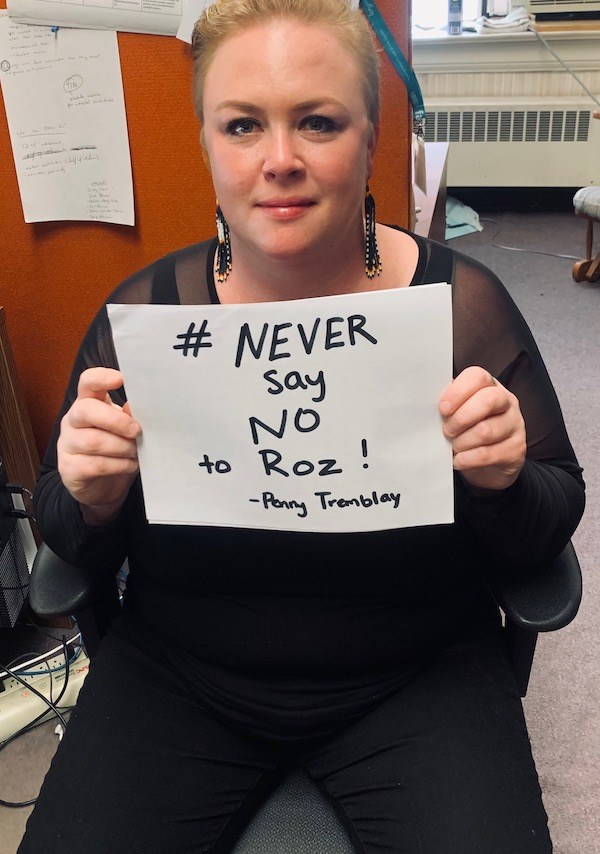
Melissa Cook, Sr. Manager at PARO enjoyed one of the points of my keynote
Speaking of Rosalind from PARO, she asked me if I could deliver a short webinar to help people learn about Zoom. I have learned never to say no to Roz. She has earned so much respect from women across the country and beyond. Even though I am just a Zoom rookie, I’m going to share everything I’ve mastered over the years. It’s Wednesday December 9th at 12:15, it’s free and you’re invited. Register by emailing: [email protected]
*Bonus …. Trent Theroux delivers a brilliant, brief and humorous weekly podcast designed to build resiliency in corporate leadership, that is attracting thousands of listeners. Here’s a relevant episode Zoom Founder’s Story… the videoconferencing service, may have seemed to burst on the scene overnight, but actually it was over 20 years in the making.

.jpeg;w=120;h=120;mode=crop)

